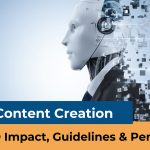How To Move A Site From One Domain To Another
How To Move A Site From One Domain To Another (and minimize the damage done…)
PROCESS OVERVIEW
A quick overview of what you’ll need to consider and do when changing domains:
Pre-Move
> Need Vs. Risk in Switching Domain Names
> Nature of the move (whole or partial transfer, etc)
> What to expect in terms of indexing time and rankings
> Registration of the domain and the IP neighbourhood
THE Move
> Prepping XML sitemaps
> Duplicate content issues during the move
> Nature of URL / URI changes
> Moving the content – Caveats for databases
> 301 Redirections
Post-Move
> Reviewing referring sites and backlink profile
> Launching with a bang
> What to do with the old site
NEED VS. RISK
The first question you should ask yourself when changing domain names is:
> Do I really need to change domain names?
> No really… REALLY?? Is this the brilliant brain-child of some marketing exec who
has no clue of how the Internet works?
Most domain name changes come about due to business reasons. If the reason
for a name change is weak, and the previous domain is strong, or a lot of your
business relies on search engines, tell your boss (or yourself):
> Rankings are inevitably going to drop temporarily
> Chances are when rankings return, they won’t be as strong as they were before
> There is a fair amount of work involved
> There is a fair amount of risk that work won’t be done right
> If it’s not done right rankings might tank for months and months
THE NATURE OF THE MOVE
Moving’ your site could mean a number of things:
> Shifting to a new domain and transferring all content
> Shifting to a new domain and transferring partial content
> Splitting off some content to a new domain for PR or marketing purposes
> Shifting to a new domain and changing URI structure
> Shifting to a new domain and changing content
In each case the process as a whole is similar, but the details of how you deal with
the content shift will be different. The difference come into play when deploying
301 redirects to the new site. Another panellist will describe 301 shortly.
WHAT TO EXPECT?
Indexing time for a new domain after the old site has been redirected:
> Google – Expect a delay of approximately one month for indexing
> Yahoo – Expect indexing between one to three months
> MSN – Expect quite quick indexing, in less than one month
Time expected to achieve competitive rankings:
> Google – Expect a delay between two and four months (could be more)
> Yahoo – Expect a delay of approx one month
> MSN – Expect a delay of approx one month
Both of these variables are dependent upon link acquisition – new domains that acquire new strong links early will see quicker indexing and return of rankings
REGISTERING THE NEW DOMAIN
When registering a new domain, always:
> Ensure the domain is entirely new, or if it was registered previously that it did not
host questionable content (use Archive.org)
> Ensure that the IP address you will be hosted on is either exclusive, or does not
host any sites which contain questionable content
(Use: http://www.seoegghead.com/tools/what-is-hosted-on-that-ip.seo )
Some recommend registering your new domain for more than two years, and using the same registrant details as the previous, established domain, to avoid any issue.
Rand Fishkin of SEOMoz recommends publically stating the intention to move on
Google Group’s Webmaster Central forum, where you can go back to complain if
Google is not quick to recognize the new domain.
THE MOVE
> Before any content is moved to the new domain, temporarily block search
engines from indexing with Robots.txt:
User Agent: *
Disallow: /
> Ensure both old and new domains are registered and verified with Google
Webmaster Tools
> Ensure both old and new sites have complete XML sitemaps submitted and
verified in Google Webmaster Tools
> Move the content to the new domain – Caveats for databases, as discussed in
the previous presentation
> Set 301 redirects from old domain to new, as discussed in detail in the
presentation following this one
> At the same time the 301s go live, remove the Robots.txt block on crawlers
POST MOVE
There are some things you can do to smooth the transition:
> Examine your top referring sites via your analytics package – contact the site
owners of your biggest referrers and ask them to update their links
> Examine your backlinks with Yahoo Site Explorer and ask as many
webmasters as possible to update their links
> Launch the new domain with a bang:
– Press releases, press mentions
– Linkbait and publicity
– As many new, powerful links as possible
> Maintain the old site and 301 redirects for an extended period – ensure at a
minimum that Google, MSN and Yahoo have crawled your entire new site and the
old site is no longer in the index. The longer the better for bookmarks and backlinks
RECAP
The vital steps include:
> Doing due diligence on new domain name and host / IP
> Registering with Google Webmaster Tools and submitting sitemaps
> Protect against duplicate content during the move with Robots.txt
> Carefully moving dynamic content / DBs – test, test, test!
> Placing comprehensive 301 redirects for each type of content move
> Unblocking Robots.txt
> Review analytics for referring sites – request update of links
> Review backlinks for important links – request updates
> Launching with publicity and acquiring new links
> Leaving 301 redirects live for an extended period
Digital Marketing Consultant and blogger with over a decade of experience in crafting compelling digital strategies. From SEO wizardry to social media magic, I’ve been navigating the digital landscape like a pro. With a knack for engaging content and a passion for innovative marketing solutions, my journey has been all about transforming online presence into powerful brand stories.