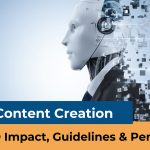Fix Discovered – currently not indexed
What does the “Discovered ‐ currently not indexed” status mean?
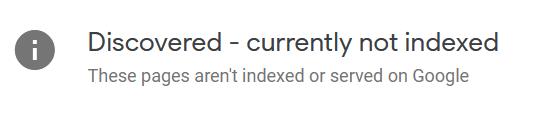
Google uses several signals to determine whether to include a page in its search results. These include how often the page is updated, how much traffic it gets, and what types of queries people use to find it.
If you see “Discovered – currently not indexed” it usually means that Google has found the page but hasn’t fully crawled or indexed it yet in the search results. This doesn’t necessarily mean that Google won’t eventually crawl and index the page; it just means that some technical issues prevent it from crawling and indexing the page.
“Discovered – currently not indexed” error can happen for several reasons, such as a problem with the website’s robots.txt file, a lack of high-quality incoming links, a technical issue with the website itself or more.
How to Fix “Discovered – currently not indexed”
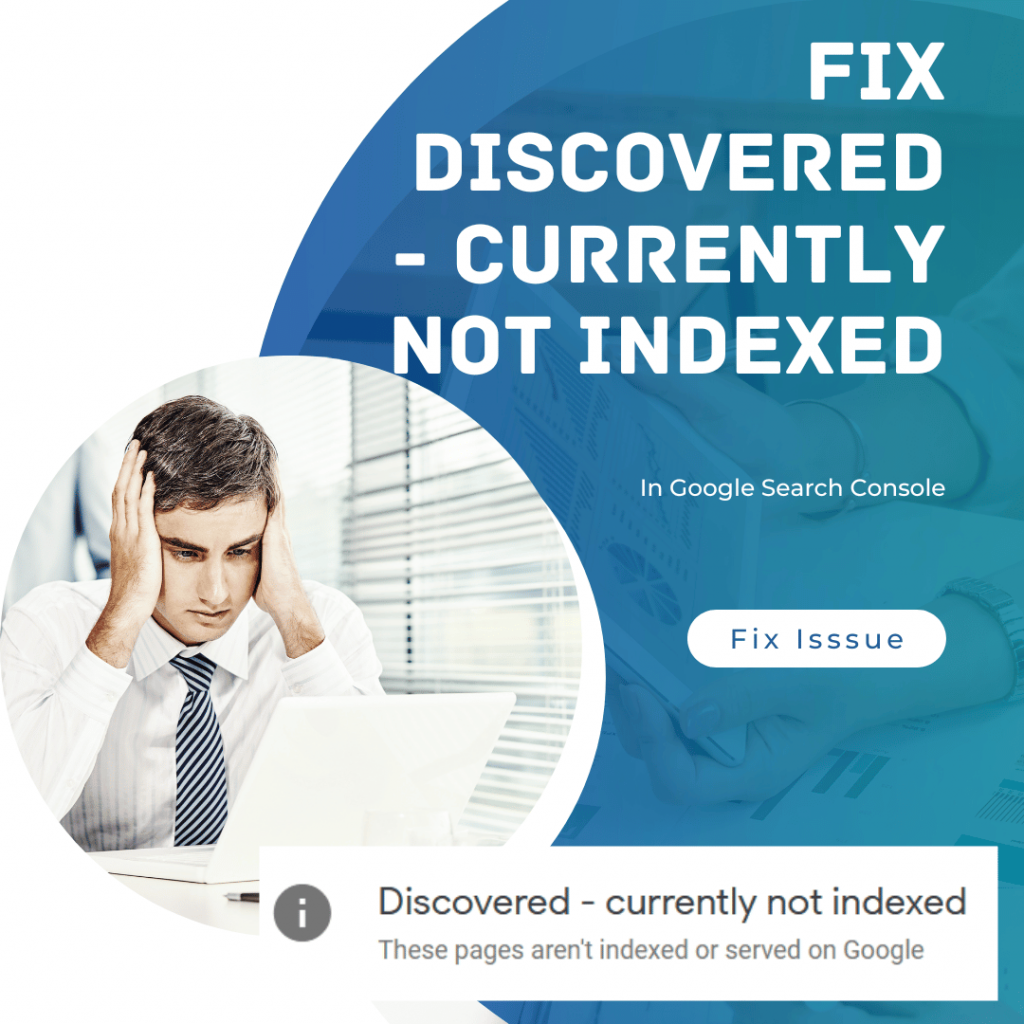
Start with the Basic check-ups:
- Check your robots.txt file to ensure it is not blocking Google from accessing and indexing your website. If you find any errors in the file, you can fix them and submit the updated file to Google through Search Console.
- Ensure that your website has sufficient high-quality incoming links from other websites. This can help improve your website’s ranking in the search results and increase the chances of it being indexed.
- Check for any technical issues with your website, such as slow loading times or broken links. These can prevent Google from indexing your website correctly. You can use tools like Google PageSpeed Insights and the Mobile-Friendly Test to identify and fix any technical issues.
- Submit a sitemap to Google through Search Console. A sitemap is a file that lists all the pages on your website, and it can help Google discover and index your content more quickly.
Advance Check-ups:
Crawl Budget Issues – Fix redirects
Redirecting pages wastes your crawl budget. You must know how much crawl budget you’re losing if you redirect pages. A good rule of thumb is never to redirect more than 10% of your total traffic.
In addition to wasting the crawl budget, redirects can cause issues for your site. For example, if you redirect from one URL to another, you risk having duplicate content. And since Google doesn’t like duplicate content, you could see penalties on your site. So, don’t let redirects go unchecked. Make sure you fix current redirections and the old URLs you have created that are not redirected.
Do you have duplicate content?
Duplicate content is one of those terms that gets thrown around a lot, but it doesn’t always mean what people think it does. There are three different types of duplicate content, each requiring a slightly different fixing approach.
The first type of duplicate content is called “page level.”
This happens when multiple pages on your site contain identical content. For example, let’s say you have a blog post about “How to Make Money Online,” and another post titled “How to Make Money Using Social Media.” Both posts include the same information, just presented differently. You’ll see better rankings, traffic, and conversions if you can identify and eliminate duplicate content like this.
The second type of duplicate content is known as “content level.”
This occurs when similar content pieces exist across several areas of your site. For example, you might have a product description on your homepage, a product description on your category page, and a product description within a specific product listing. All of these descriptions are essentially the same, except they’re written in different places. When you find content like this, you want to make sure you merge the content into one place. Doing so will help improve your overall performance, including your rankings, traffic, and conversion rates.
Finally, we come to the third type of duplicate content – “URL level.”
URL-level duplicate content happens when the URLs for two different pages lead to the same destination. For example, let’s say you have a page named “About Us” and another page named “Our Story.” The About Us page contains a link to Our Story and vice versa. You don’t want to do anything here because the URLs already point to the same thing. However, if both pages contain similar text, you could consider merging the content. Doing so will give you a more robust online presence and boost your search rankings.
Have you used internal no-follow links?
Nofollow links are great for preventing spammy link-building tactics. But what happens when you use them internally? Internal nofollow links tell search engine spiders that the link doesn’t matter; however, it may block Google from crawling other essential pages.
Do you have orphan pages (Poor Internal Links)?
Orphan pages are those that do not link to each other. They often happen because of poor internal linking, broken links, outdated URLs, or simply because someone forgot to update a page. These pages are usually not indexed by search engines, making it difficult for visitors to find them. If you want to fix this problem, follow these steps:
- Find out what pages are missing links from your website.
- Add missing links to the appropriate pages.
- Create an HTML sitemap to help you organize your site into sections and sub-sections.
- Submit your sitemap to Google Search Console.
Discovered ‐ currently not indexed could be caused by a site-wide content quality issue.
If a website has a site-wide content quality issue, search engines will likely not index some or all of the pages on the website. This could be because the content on the website is not helpful or relevant to users or because it has technical issues that prevent search engines from accessing and indexing its content.
John Mueller, a Senior Search Analyst at Google, recently discussed the “Discovered – currently not indexed” error and what it means for website owners. According to Mueller, this error indicates that Google does not yet index the page. He emphasizes that having this error is not necessarily a problem as long as quality content exists on the page and Google will eventually index it. As such, website owners should focus on creating quality content rather than worrying about this specific error.
FAQs
How to find the pages that are discovered currently not indexed?
How to fix the content quality issues?
Digital Marketing Consultant and blogger with over a decade of experience in crafting compelling digital strategies. From SEO wizardry to social media magic, I’ve been navigating the digital landscape like a pro. With a knack for engaging content and a passion for innovative marketing solutions, my journey has been all about transforming online presence into powerful brand stories.