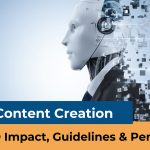Keyword Density & Its Impact on Website Rankings
Boosting Your Sites Keyword Density
Your sites keyword density is one criteria that search engines will
judge your site on when deciding where to index you on a per
search-term basis. Keyword density refers to the number of times a
keyword appears through a particular page on your web site. Using
our top 5 keywords from the Overtuffre term suggestion tool, we can
boost the keyword density of our web site in 4 ways:
• Keyword placement in the <title> tag
• <h1> and <h2> tags to emphasize keywords
• Naming your web site and pages with keywords
• Incorporating keywords into body text
Let’s now take a look at each of these methods in more detail.
Note: Make sure you have your top 5 keywords handy.
Keyword Placement in the <title> Tag
Overall, we are aiming for a 10% keyword density per page on
your web site. That means that for every page on your web site,
you need to incorporate your top 5 keywords / phrases to achieve a
10% keyword density.
When a web page is chosen by Google as a match to a search term,
the title and first few lines of “readable” text are shown from that
web site in Google’s results. Google also weighs these two pieces
of text highly when calculating the relevance of your web site.
We will use your top 5 keywords / phrases to construct your title
tags. Notice how I said “title tags” and not title tag. Each page on
your web site needs to have a different, slightly reworded title tag
that uses some of your top 5 keywords in each one. As you will
soon see, each title tag also needs to relate to that pages name and
heading tags to create the ideal keyword density.
Let’s say that I run a web site about those baby names again. Here
were my top 5 keywords / phrases:
baby name
baby girl name
baby boy name
odd baby name
top 100 baby name
Let’s also say that my site has 4 pages:
• A home page
• A page about baby names
• A services page
• A “fast facts” page
I would need 4 differently worded page titles. Using my keywords
and the “no more than 40 characters in a title” rule, here’s what I
came up with:
Title #1: Baby names
Title #2: baby girl names and baby boy names
Title #3: Baby name services
Title #4: What are the top 100 baby names?
In each of the titles I’ve underlined where my top 5 keywords /
phrases are. Notice how every title is different, yet between them
they contain a mix and match of every one of my 5 keywords /
phrases?
There are two tips which I will stress when creating the content of
your title tags:
a. Use every single one of your top 5 keywords in various mix-
and-match combinations through each of your web pages title
tags
b. Keep the length of each titles text under 40 characters
So, take what I’ve just told you and write down title descriptions
for each page on your web site. Once you’ve done that, place the
descriptions between the “title” and “/title” tags in each of your
pages.
For example, if one of my web pages looked like this:
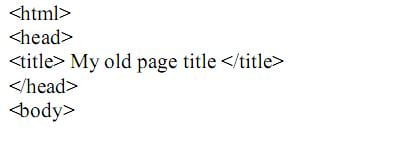 then I would change the highlighted text to reflect my new page
then I would change the highlighted text to reflect my new page
title description,
like this: 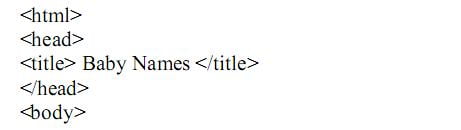 One of the best ways to check the effectiveness of the phrasing of
One of the best ways to check the effectiveness of the phrasing of
your keywords is to compare them to those of your competitors.
Use Google to search for one of your top 5 keywords / phrases.
Look at how the top 5 ranked search results word their titles. Are
you using your keywords in a similar fashion? Maybe you could
rearrange a word or two? Analyze these results and make sure your
web page titles are the same -– if not better –- than those of your
competitors.
Heading tags have been used for years in HTML to improve the
formatting of a particular word or sentence on a web page.
Heading tags range from (bigger text, signifying more
importance) to
<h1> <h2> <h3> <h4> <h5> <h6> <h7>
(signifying least importance).
Headings tags are generally used to emphasize a page or paragraph heading to search engines for importance. You should stick to only <h1> and <h2> tags.
Digital Marketing Consultant and blogger with over a decade of experience in crafting compelling digital strategies. From SEO wizardry to social media magic, I’ve been navigating the digital landscape like a pro. With a knack for engaging content and a passion for innovative marketing solutions, my journey has been all about transforming online presence into powerful brand stories.