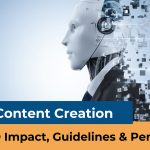13 SEO Issues that are Killing Your Shopify SEO
Search Engine Optimization (SEO) is essential to any successful Shopify store. Without it, shoppers can’t find your store, and you can’t reach your full potential when it comes to sales and conversions. Unfortunately, some common SEO issues can prevent your Shopify store from reaching its maximum potential. This blog post will cover thirteen of the most common SEO issues that can kill your Shopify store’s SEO performance. We’ll explain each issue, why it’s essential to address it and provide actionable steps you can take to fix it and get your store’s SEO performance back on track.

Shopify Default Forced URL Structure
There are two main problems with Shopify’s URL structure:
Shopify’s forced URL structure makes it difficult for Google to understand what you’re selling. You’ll need to change your URLs if you want to rank well.
Here are some tips to help you out:
- Make sure your product names match up with your categories.
- Use keywords in your category names.
- Keep your product descriptions brief.
- Don’t use hyphens in your URLs.
- Avoid using special characters in your URLs.
- Make sure your URLs are short and easy to read.
Make Your Shopify Store Load Lightning Fast
Google prefers websites that are fast loading, and it is most certainly an important ranking factor when determining where your site ranks.
The first step in making your Shopify store load lightning fast is to optimize it. This includes reducing file size, minimizing the number of plugins and third-party apps you use, optimizing your images, and ensuring that your theme is optimized for speed.
Shopify stores are built using a combination of HTML5, CSS3, JavaScript, and PHP. These technologies work together to make your site load quickly. However, there are some things you can do to enhance performance further.
- Reduce File Size: You can reduce the size of your files by compressing them. Compression reduces the amount of data needed to represent the same image, video, or audio file. You can compress your files using online tools like Tinypng.com.
- Minimize Plugins & Third-Party Apps: Plugins and third-party apps add complexity to your site. They often require additional resources to run correctly. If you don’t need them, consider disabling them.
- Optimize Theme: Using a theme designed for speed and responsiveness means one that loads quickly and takes little time to load the page.
You can also use the Theme Builder tool to customize your theme settings to improve performance. For example, you can change the number of columns used in your theme, add CSS classes to elements, and adjust font sizes.
Finally, you can use the Speed Report feature to test your theme’s performance. When you run tests, you can compare different versions of your theme to determine which performs best.
Below is the Link:
https://help.shopify.com/en/manual/online-store/store-speed/speed-report
Block Search results and unwanted pages by editing Robots.txt at the root
Your robots.txt file is found in the root directory of your domain name. This file tells Google what pages are allowed to crawl and index. If you don’t want Google to access a specific page, simply block it in the robots.txt file like so:
User-agent: * Disallow: /path/to/page/you/want/blocked
This will prevent Googlebot from accessing the specified page.
If you want to edit the robots.txt.liquid file, then you should work with a Shopify Expert or have expertise in code edits and SEO.
- From your Shopify admin, click Settings > Apps and sales channels.
- From the Apps and sales channels page, click Online store.
- Click Open sales channel.
- Click Themes.
- Click Actions, and then click Edit Code.
- Click Add a new template, and then select robots.
- Click Create a template.
- Make the changes that you want to make to the default template.
- Save changes to the robots.txt.liquid file in your published theme.
Reference:
https://help.shopify.com/en/manual/promoting-marketing/seo/editing-robots-txt
You can test your robots.txt after publishing at:
https://support.google.com/webmasters/answer/6062598?hl=en
Create useful, relevant, and detailed content
Your product page should contain helpful information about your products. You don’t want to list features and benefits; you want to include information about how to use your product, what it does, where to buy it, etc. This helps potential customers understand why they should choose your product over others.
Don’t forget to add images to the product page. Images are great because they help people visualize the product better. They make it easier to see the item’s size, shape, colour, texture and even price.
Include a call to action button. A call to action button lets visitors know exactly what to do next. For example, selling a digital camera might ask visitors to sign up for a free trial or download a sample video. You might offer a discount code or let visitors enter a contest if you sell a physical product.
If you’re selling multiple items, consider creating separate product pages for each one. This way, you can provide different calls to action based on the type of item being sold.
Use the SSL certificate.
To avoid losing sales due to the lack of SSL, you need to install it. There are two ways to do this: instant activation or manual installation. If you choose the latter, install the SSL Certificate before moving your store over to Shopify. You’ll receive a message within the dashboard once the process is complete.
Remember the 301 Redirects. They’re essential to ensure that your customers retain access to your products. Also, be careful when changing your URL Structure. This could lead to broken links on your product pages.
Fix Google Search Console Crawl Errors and Redirects
Google Search Console (GSC) has an important role to play in ensuring that search engines like Google properly index your website. It’s also crucial for keeping track of all the errors and redirects that occur on your site. Here’s how to fix them:
- Click “Pages” under the “Indexing” section.
- Check whether there are any crawl issues.
- Click “Fix these issues now.”
- Wait until GSC fixes the issue.
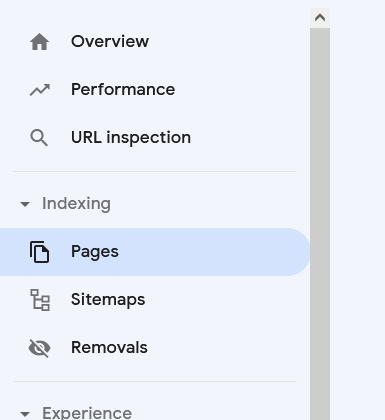
Crawl errors are caused by missing or broken links. These issues can be fixed by fixing the broken external links. However, it is essential to note that a 301 redirect does not solve the problem. In fact, it can cause problems because it removes link authority. If you want to keep your rankings, you should limit the length of the redirect chain.
https://website.com vs. https://www.website.com
The internet is full of debates about whether www. is necessary or redundant. Some argue that it shouldn’t exist; others believe it does. But in reality, there are pros and cons to each side. Here’s what you need to know.
Technically, your developers may tell you that “www.” is redundant. They are technically correct, but let’s avoid getting into this discussion. For now, know this: You must choose one or the other; either www. or no www.
For example, if your site uses www.example.com, then you should use that version everywhere, including in your URLs, internal links, branding, redirects and canonical tags. If you don’t want to use www. in your URLs, then you should use example.com everywhere else.
If you need to figure out how your developers handle this issue, bring it up with them and seek input.
Google doesn’t know your site structure
Googlebot crawls your site and indexes everything. But how does it know where things are located? If you don’t provide a sitemap, Google may take more time to find out your website. So, even though Googlebot knows about your entire site, it might still miss some critical information.
A sitemap tells Googlebot exactly where each page is located on your site. You’ll notice that there’s no file extension. That’s because the XML format makes it easy for Googlebot to read and index the page.
You don’t need to create a sitemap page for each store manually; instead, you can use the automatic sitemap.xml files generated by Shopify.
Once you’ve uploaded the sitemap to GSC, it’s time to test it. If it says something like “No crawl errors found on this URL,” then you’re ready to start crawling.
It’s harder to nail meta descriptions and title tags
Google says it wants to help people find what they’re looking for. For example, Google recently announced that it would no longer show the number of characters included in a meta description or title tag. This change came about because Google believes that too much text can make a web page look cluttered. However, according to Moz, the average length of a meta description is still around 150 characters. So why do we think that Google’s decision isn’t good for SEO? Because Google’s algorithm already considers the length of a meta description. You’ll likely see lower rankings if you use many keywords and long sentences. In fact, the average length of the most popular meta descriptions on the first page of Google is just under 50 characters.
One of the other issues that eCommerce platforms like Shopify tend to fall prey to has something to do with your product pages’ meta description and tag title, and how much text you use.
Shopify allows 70 characters for the title and 320 for the meta description. This seems like a lot, but it really isn’t. You’re dealing with a limited amount of screen space, so you want to ensure you don’t exceed those limits.
On the surface, this sounds great because you’ll get more visibility for your products. However, using the maximum amount isn’t generally recommended because you’re still dealing with a limited number of characters.
Check for Duplicate Content
Duplicate content is a common SEO issue that can affect Shopify stores. On the internet, duplicate content occurs when the same content appears in multiple places. This can be due to many factors, such as identical product descriptions across multiple websites or when the same content is published on multiple blog posts. This can confuse search engines, making it difficult for them to determine which page is more relevant for a given search query. As such, it can affect your SEO rankings, as well as your user experience. To prevent this, try to make all your content as unique as possible and avoid duplicating content from other websites.
Unoptimized Image File Names
Your image file names are just as important as the other elements of your page when it comes to SEO. Image file names should be descriptive of what the image shows and include keywords related to your product or page. Additionally, they should be kept as short as possible. Using long, generic file names like “IMG_12345.jpg” can hurt your SEO efforts and confuse search engines. It’s best to give each image a descriptive file name that includes relevant keywords whenever possible.
Poorly Formulated Canonical Tags
Poorly formulated canonical tags can be an SEO killer. Canonical tags are specific HTML tags which inform search engines to treat a page as a copy of an original page. This allows you to specify which version of a page should be indexed and ranked by search engines, helping your Shopify store avoid duplicate content issues. Poorly formulated canonical tags can cause search engines to crawl and index the wrong version of a page, resulting in a drop in rankings and fewer visitors. To ensure that the correct version of your page is being indexed, ensure all canonical tags are properly configured and point to the correct version of your page.
Lack of Internal Linking
Internal linking is crucial for SEO on any website, and it’s no different for Shopify. Internal links refer to links that point from one page on your Shopify website to another page on the same website. This helps search engines understand the structure of your website and helps visitors navigate to specific pages. Poorly optimized internal linking can create a confusing experience for visitors and lead to lower rankings in organic search. It’s important to ensure that all internal links are optimized and point to the correct destination.
To sum up, SEO is essential for any Shopify store. These thirteen SEO issues discussed in this post can significantly impact your store’s rankings. To ensure that your store is optimized for search engines, you must pay attention to the content and structure of your store, the quality of your links, the usability of your site, and the speed of your pages. With the right approach and attitude, your Shopify store can become a top-ranking website in no time.
Digital Marketing Consultant and blogger with over a decade of experience in crafting compelling digital strategies. From SEO wizardry to social media magic, I’ve been navigating the digital landscape like a pro. With a knack for engaging content and a passion for innovative marketing solutions, my journey has been all about transforming online presence into powerful brand stories.