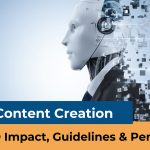Freelance Joomla SEO & Tips
Are you searching for a way to leverage traffic to you Joomla Website?
If so, you’ve come to the right place.
Few Words about Joomla
Joomla is one of the most Powerful and Open Source Content Management System available in PHP. It is very popular and used for development of small sites to complex sites easily. Joomla! is easy to install, simple to manage, and reliable. It has a fantastic content management system that allows you to do, well, just about anything with your website
SEO For Joomla
Whether you are having Joomla 1.0.X or 1.5.X joomla provides a great SEO module to optimize your joomla website. It has built-in SEO functionality.(SEO stands for Search Engine Optimization). The SEO tab in Global Configuration (in Administration backend)takes care of global SEO settings for your Joomla site.
Now the Question is: How to make Joomla Seo Friendly?
Following are the steps/checklist to follow in order to make Seo Friendly joomla website:
1. Turn On Joomla Search Engine Friendly URLS (SEF)
When you install Joomla, search engine friendly URLs are not on by default, you need to configure it. Joomla Search Engine Friendly URLs (URIs) SEF is for Apache server only. It uses mod_rewrite module for pointing server to the right file along with PHP. There are only 3 lines in .htaccess for mod_rewrite directions.
Make sure you follow the following to generate search engine friendly URLs in your Joomla installation.
A. To turn SEF module support ON:
1. You must run Apache Server
2. You must have mod_rewrite enabled
3. Your server must allow .htaccess override
4. Set $mosConfig_sef= “1″ in configuration.php (if you cannot do it in the global config for any reason. If your file is UNWRITABLE you will need to change the file permissions of the file.
5. Rename htaccess.txt to .htaccess
Bingo!
You will notice that sections/content/items have nice URLs like:
http://www.site.com/content/view/5/2/
and components have URLs like:
http://www.site.com/component/option,com_contact/Itemid,3/
In order to accomplish above mentioned tasks follow the following things:
1. Check you run Apache
• To check this go to administration > Help > System Info.
• Server type should be listed next to Web Server. Please note that SEF will not run on IIS.
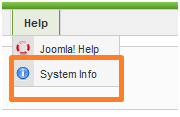 2. Your server must allow .htaccess override
2. Your server must allow .htaccess override
3. Set $mosConfig_sef= “1″ in configuration.php
You can also activate SEF under Site > Global Configuration.
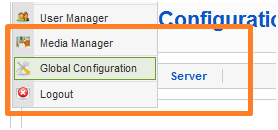
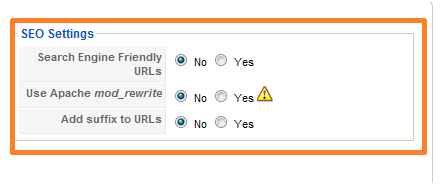 4. Rename htaccess.txt to .htaccess
4. Rename htaccess.txt to .htaccess
This can be done via FTP. Note the dot in the beginning.
B. Install The sh404SEF Component
The sh404SEF Plugin makes Joomla SEO easy. Just Install the Joomla sh404SEF Plugin (or rather ‘Component’) by siliana.com and Install it via Install Extension available in Joomla.
C. Make Joomla URLS SEO Friendly
sh404SEF is one of the best Joomla SEO plugins I have used. Make Joomla SEO friendly with this easy to install and use plugin. It’s simple to setup if you are familiar with Joomla, htaccess, and have a basic knowledge of seo.
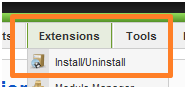
D. Good Page Titles & Clean URLs in Joomla
Once you have finished installing sh404SEF, you can easily add your own custom Meta tags and title tags. Just go to Components and select sh404SEF.
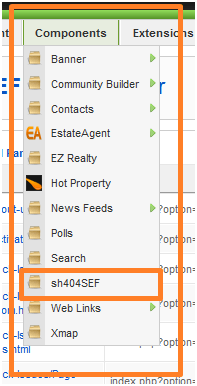 Click on View/Edit SEF Urls then select a page of your choice from the combobox
Click on View/Edit SEF Urls then select a page of your choice from the combobox
 Click on New Meta
Click on New Meta
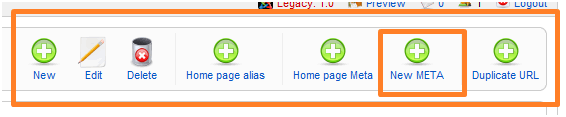
Now you can have you own Custom Meta tags
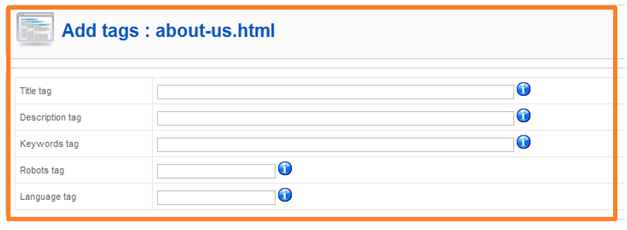
5. Insert H1 Tags In Joomla
Go to sh404SEF Configuration and select inset h1 tags.
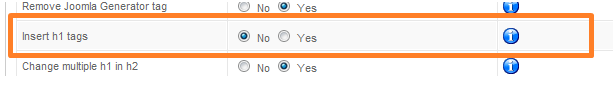 Now you can easily add h1 to your selected page in View/Edit SEF section.
Now you can easily add h1 to your selected page in View/Edit SEF section.
6. Create A Unique Home Page Title In Joomla
To insert Home page Title and Metas Click on View/Edit SEF and click Home page Meta
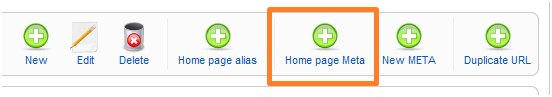
To start you Joomla Search Engines Optimization or for any query please fill the form in the right or call me at +91 9654-64-7969 or mail me at sales@seofreelance.net
Digital Marketing Consultant and blogger with over a decade of experience in crafting compelling digital strategies. From SEO wizardry to social media magic, I’ve been navigating the digital landscape like a pro. With a knack for engaging content and a passion for innovative marketing solutions, my journey has been all about transforming online presence into powerful brand stories.